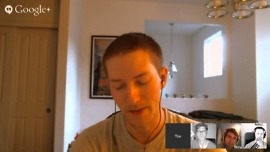Google Talks Android L Preview Features, Can’t Promise Updates Though
On Friday, the Android team's Rich Hyndman took to the Google Developer YouTube channel to run through some of the new features introduced in the Android L developer preview. Most of this stuff we covered in a series of Android L feature posts, but for...